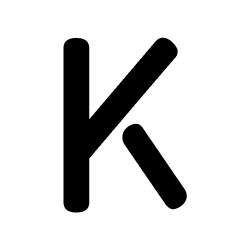From Setup to Checkout: What Happens in the First Hour With bKlug
Discover how bKlug transforms your store’s WhatsApp experience in just 60 minutes—no tech team required.

DATE
CATEGORY
HASHTAGS
READING TIME
Most AI tools sound impressive—until you try to implement them. With bKlug, the experience is different. In under one hour, brands can go from signup to fully functional WhatsApp-based sales assistant. This post walks through the first 60 minutes after setup, highlighting just how fast, efficient, and pain-free our onboarding process really is. Whether you're a lean startup or a multi-store franchise, bKlug is designed to get you from zero to checkout-ready—without needing to lift a finger on the tech side.
The First 10 Minutes: Connecting Your Store
The moment you sign up, bKlug begins streamlining your WhatsApp commerce setup. You’ll get a simple, guided connection to your e-commerce platform—be it Shopify, VTEX, WooCommerce, or Nuvemshop. No dev team needed.
What you’ll experience:
- Secure authentication with your store
- Catalog access and ingestion begins
- Personalized assistant setup initiates automatically
If you've got a WhatsApp Business account, great—you're ahead. If not, we guide you through setting one up or provide access to one of our managed numbers for rapid deployment.
“You don’t need a developer or marketing team to go live with bKlug. We handle the heavy lifting—so you don’t have to.”
Minutes 11–20: Understanding Your Catalog
Once your store is linked, our AI begins to analyze your product catalog. This isn't just about importing SKUs—it’s about understanding your inventory in context.
Key activities during this phase:
- Parsing product categories and variations
- Training the assistant on how to describe your products (styles, colors, sizing)
- Building contextual awareness for cross-sell and upsell opportunities
This phase is crucial to creating a real “salesperson-like” assistant. Your catalog becomes smart—not just searchable.
Minutes 21–30: Smart Personalization Begins
Now that the assistant understands your products, it starts tailoring itself to your brand. You can optionally upload:
- Brand voice guidelines
- Customer personas
- Frequently asked questions
But even if you skip this step, bKlug uses a combination of industry best practices and built-in heuristics to personalize the chat experience.
This is also when we configure safety settings—ensuring brand protection with content filtering and privacy measures that comply with global data standards.
Minutes 31–45: Conversational Journeys Auto-Build
Here’s where the real magic happens. While other platforms require weeks of flow-building and testing, bKlug auto-generates dynamic sales flows in minutes.
What happens under the hood:
- Conversational patterns are generated based on your catalog and product categories
- Frequently encountered objections (e.g., size, price) are pre-loaded with smart responses
- Cart and checkout logic are enabled directly within chat
This means by the time you're done with coffee, your WhatsApp assistant knows how to:
- Recommend bestsellers
- Suggest items based on user preferences
- Show product options with photos and variations
- Handle cart operations and push a checkout link
Minutes 46–60: Live Testing and Go-Live
The final phase is testing—done in a real WhatsApp interface. You (and your team, if you like) can start chatting with the assistant like a real customer would. Ask about your products, try the visual search, or even purchase something.
Before you go live:
- We run a performance test for load readiness
- You get a final preview of how product messages look
- Human handoff rules are reviewed and refined
Once you're happy, we flip the switch. Just like that—your brand has a 24/7, multilingual, human-like WhatsApp sales assistant.
What You Don’t Need to Do
With bKlug, here’s what you don’t have to worry about:
- Writing conversation scripts
- Managing product updates manually
- Training your team on how to use the tool
- Hiring more support agents for scale
The assistant evolves with your catalog and learns with every interaction—no babysitting required.
Real Brands, Real Speed
Our clients range from niche online boutiques to national retail franchises. Many of them were stunned at how quick the deployment was.
One client shared: “We assumed onboarding would take a couple of weeks. We had our first customer checkout via WhatsApp within two hours. It just worked.”
That’s the kind of feedback we aim for.
Why Speed Matters
The longer your tools take to implement, the more opportunity cost you rack up. Every hour without a real-time, conversational commerce channel is a missed sale or a delayed customer resolution.
In a market where buyers expect instant answers and seamless service, being slow is a dealbreaker. That’s why we obsess over time-to-value.
The First Hour Sets the Tone for Growth
Once you’re live, the next few hours and days are about watching the assistant learn. You’ll begin to see:
- Which products get the most traction in chat
- Where customers drop off—and how we adapt
- Opportunities for new promotions, bundles, or guided selling flows
And if you want to tweak anything? Our team handles it. You don’t need a dev or a chatbot expert on staff.
“In just 60 minutes, you go from chaos to conversion—without writing a single line of code.”
A Quiet Revolution in Customer Experience
While other platforms talk about "AI at scale," bKlug delivers it—quietly, efficiently, and without disruption to your operations.
It's not just about speed—it's about smart speed. And that’s how we help e-commerce brands keep up with changing buyer expectations, without burning out their teams.
So if you're ready to meet your customers where they are (hint: it's WhatsApp), let bKlug handle the rest. We’ll take it from setup to checkout in under an hour.